







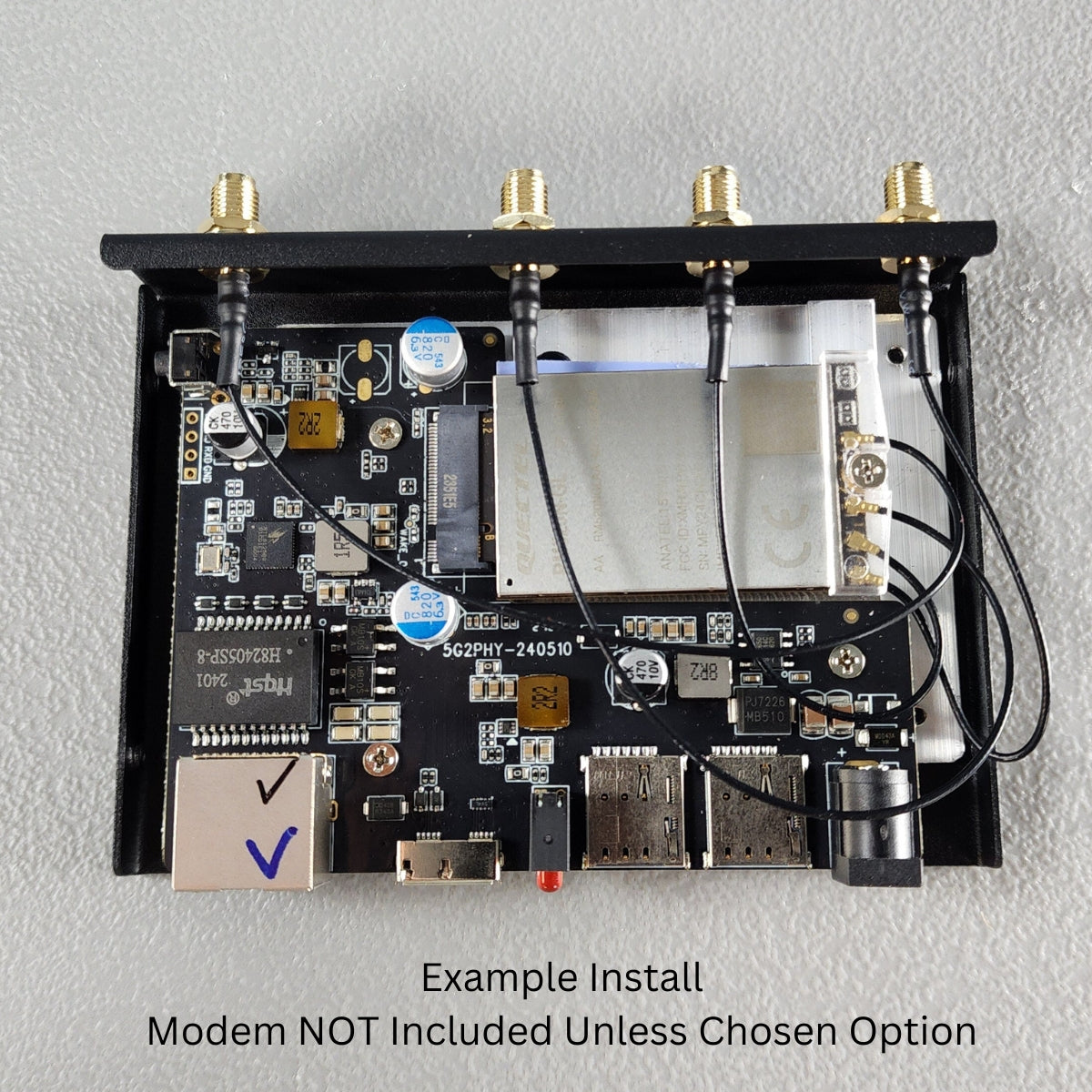
Product Details
Our M.2 Key B 4G 5G Modem Adapter Enclosure supports PoE power, 2.1mm barrel plug power, as well as USB port power (USB3 Micro B connector). It is the newest version of our USB3 to M.2 adapter; V8.
NOTICE : ANTENNAS AND MODEM DO NOT COME WITH THESE ENCLOSURES - See antenna purchase options below. Check out our modem and adapter bundles for options that include a modem.
Turn your modem into a stand alone RJ45 modem, or USB tether modem, and power it with USB, Passive 48V PoE, or wall plug power. Also accepts Passive 24V PoE Input. NOTE: All poe input is passive PoE only. Active PoE does not function with this adapter.
It is a device for connecting a 5G 3050 (M.2) cellular modem cards as well as 4G LTE NGFF 3040 (M.2) modem cards, behind a PC or router via a USB port, or directly into your router or PCs Ethernet port (if your modem supports RJ45 PCI mode Ethernet (via "8125" drivers).
This adapter works with most any 5G modem EXCEPT Sierra/Semtec 5G Modem modules (EM9190/9191, EM9293, etc). Some Telit 5G modules may not work as well, depending on pci and usb mode enablement and special pin requirements all Sierra 5G and some Telit 5G modems may require.
NOTICE : This version can be powered via USB-C Micro B (included cable), 2.1mm 12VDC power input (12V-48V power input support), as well as 48V PoE power input via the Ethernet port.
LED FUNCTION: There are two colors of LEDs that show on the LED display. The RED LED states that the device is powered. The GREEN LED states modem activity. Each modem manufacturer and model uses this output differently. Some modems will flash the Green LED when in use, and some will remain solid, and some will not light up Green at all. This is a GPIO setting of modem interface PIN 10. You will need to look at your particular modems hardware design manual and AT Commands manual to see how to set or modify this if necessary, as well as for how this GPIO output may work. If you need more information on it, please reach out to your modem manufacturer directly.
We recommend adding a quality heat sink to the top of the modem card to protect your modem equipment investment. We advise placing the included thermal pad between the modem and the adapter surface. You may also want to place a thermal heat transfer pad between the adapters PCB (Printed Circuit Board) and the metal case it is mounted to.
The enclosure's SIM Card slot is equipped with ESD protection and uses dual "Nano" SIM Card Slots. The USB 3.0 A Male to Micro-B Male plug (AM-Micro BM) provides a durable and solid connection to the enclosure. The data power cable may be extended with the use of quality USB 3.0 extension cables. We do not recommend a length of more than 10 feet.
The enclosure may be used on a desktop or mounted to a wall, as well as mounted to a DIN rail via either of its two provided DIN rail mounts.
This uses the industry standard SMA Male 4G LTE antennas (purchased separately, see antenna options below) and includes four MHF4 to SMA female bulkhead (1.13 cables) pigtails (to connect the M.2 modem to the antennas).
There are four cutout holes totaled in the cases to accommodate 2x2 or 4x4 MIMO M.2 modems.
Compatible Cellular Omni SMA Male Antennas (These are the two types of antennas from the pictures):
- 600-3800MHz Cellular Omni-Directional Paddle Antennas (SMA Connectors) PAIR
- 700-3800MHz 5dBi Cellular Hotspot Omni-directional Antennas (SMA Connectors) - Pair
Suggestions:
- When extending the USB3.0 cable use only large diameter and quality cable to prevent voltage drop which can and will lead to disconnect issues.
- When adding antennas, select the SMA antenna upgrades. The RP-SMA will not work without installing MHF4 connector to RP-SMA bulkhead connector pigtails.
- When inserting the nano SIM cards, you must push them past the front plate of the enclosure to ensure they "CLICK" in place. Otherwise you may not get a SIM card ICCID to read on the modem.
- This USB adapter will not work on the Mini PCI-E modem cards (i.e., Sierra Wireless MC series cards).
Package Content:
- 1 x 4G 5G Modem adapter RJ45 USB enclosure set
- 1 x USB3.0 to Micro-B male power cable
- 4 x MHF4 to SMA female bulkhead connector 1.13 pigtails
- 2 x DIN rail mount assemblies with screws
- 2 x Thermal heat transfer pads
- 1 x M2 modem screw and removeable4G modem screw pillar
- 1 x WiFiX modem MHF4 connector clip

**Antennas and M.2 Modem are not included














